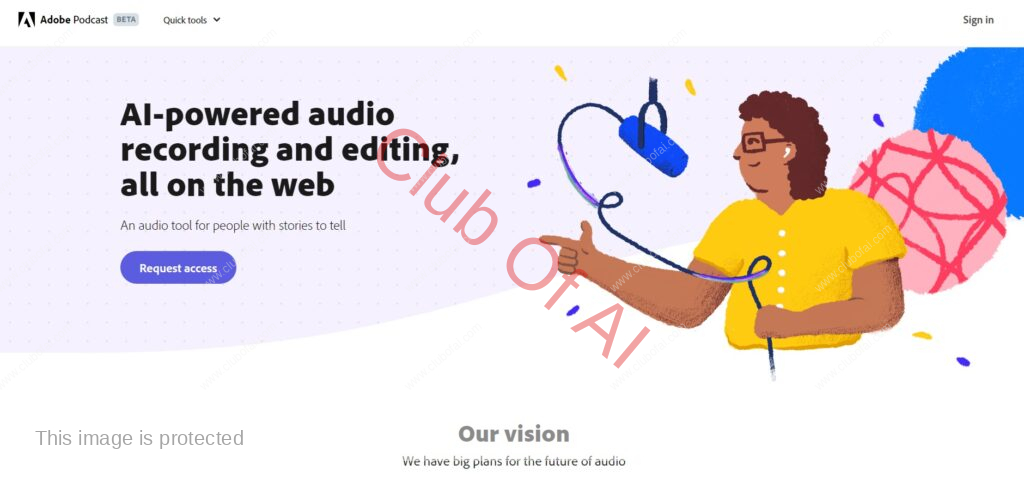What is Adobe Podcast AI?
Adobe Podcast AI is an innovative tool developed by Adobe to help podcasters automate their audio editing process. It uses machine learning algorithms to identify specific elements in the audio file, such as background noise, filler words, and dead air, and automatically removes them.
Features of Adobe Podcast AI
- Noise reduction: Adobe Podcast AI uses advanced algorithms to identify and remove background noise, making the audio clearer and more professional.
- Filler word removal: The tool is programmed to identify filler words such as “um,” “ah,” and “like” and remove them from the audio file, creating a smoother and more coherent conversation.
- Dead air removal: Adobe Podcast AI can detect moments of silence in the audio and remove them, resulting in a more engaging and dynamic listening experience.
- Automatic leveling: The tool can adjust the volume of different segments of the audio file to ensure consistency and balance.
- Customization options: Users can customize the settings and preferences of the tool to fit their specific needs and editing style.