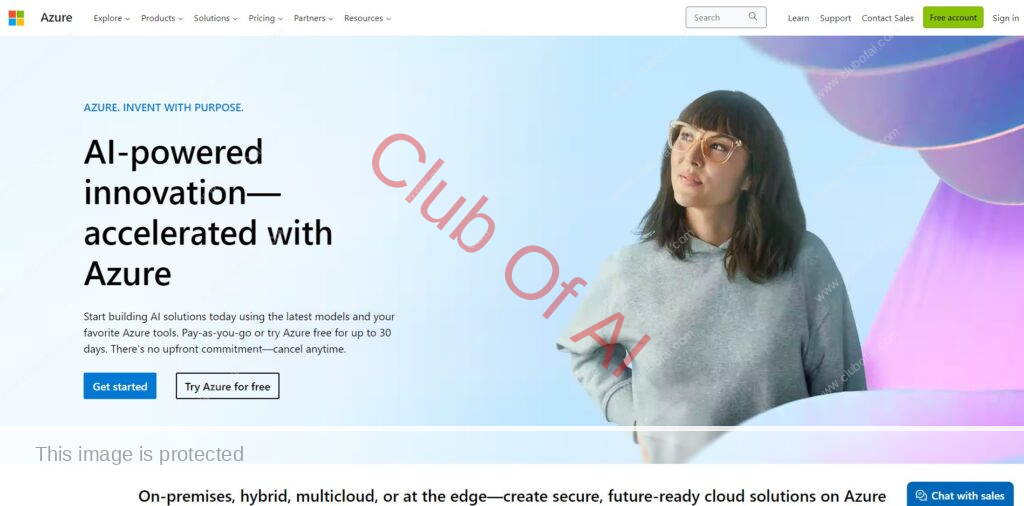What is the Microsoft Bot Framework?
The Microsoft Bot Framework is a comprehensive set of tools, services, and SDKs that enable developers to build, test, and deploy chatbots across a variety of platforms, including Facebook Messenger, Skype, Slack, and more. It provides developers with the necessary tools to create intelligent chatbots that can understand and respond to natural language queries, making them ideal for a wide range of applications.
Features of the Microsoft Bot Framework
The Microsoft Bot Framework offers several features that make it a popular choice for chatbot development. Let’s take a closer look at some of these features:
1. Bot Builder SDK
The Bot Builder SDK is one of the core components of the Microsoft Bot Framework. It provides developers with a set of libraries and tools to build chatbots using C# or Node.js programming languages. The SDK offers various templates and connectors to help developers get started quickly and efficiently. With the Bot Builder SDK, developers can create chatbots with rich, interactive dialogs that can communicate with users using natural language.
2. Language Understanding Intelligent Service (LUIS)
LUIS is an AI service that allows chatbots to understand and interpret user intents and respond accordingly. With LUIS, developers can build chatbots that can analyze and interpret user input, including their intent, entities, and context. This makes it easier for chatbots to provide accurate and personalized responses to users.
3. Azure Bot Service
The Azure Bot Service is a cloud-based service that allows developers to deploy and manage their chatbots on various platforms, including Facebook Messenger, Skype, and Microsoft Teams. With the Azure Bot Service, developers can easily scale their chatbots to handle high volumes of traffic and integrate them with other services in the Azure ecosystem.
4. Bot Framework Composer
The Bot Framework Composer is a visual tool that allows developers to create and test chatbot dialogues without writing any code. With the Composer, developers can build, test, and refine their chatbots using a graphical interface that allows them to see the conversation flow and make changes in real-time.
5. Direct Line API
The Direct Line API is a RESTful API that allows developers to integrate their chatbots with custom applications. With the Direct Line API, developers can build custom integrations for their chatbots, including custom user interfaces and integrations with other services.
6. Bot Framework Emulator
The Bot Framework Emulator is a desktop application that allows developers to test and debug their chatbots. With the Emulator, developers can test their chatbots in real-time, simulate user input, and debug issues with the chatbot’s dialog flow.
Benefits of the Microsoft Bot Framework
The Microsoft Bot Framework offers several benefits that make it a popular choice for chatbot development. Let’s take a closer look at some of these benefits:
1. Multi-platform Support
The Microsoft Bot Framework supports various platforms, including Facebook Messenger, Skype, Microsoft Teams, Slack, and others. This makes it easy for developers to build chatbots that can communicate with users on multiple platforms, without having to build separate chatbots for each platform.
2. Easy Integration with Other Services
The Microsoft Bot Framework integrates easily with other services in the Azure ecosystem, including Cognitive Services, Azure Functions, and Azure Active Directory. This allows developers to build chatbots that can leverage AI and machine learning capabilities, automate tasks, and authenticate users.
3. AI and Machine Learning Capabilities
The Microsoft Bot Framework offers various AI and machine learning capabilities, including the Language Understanding Intelligent Service (LUIS) and Cognitive Services. This makes it easier for developers to build chatbots that can understand and interpret user input, provide personalized recommendations, and automate tasks.
4. Customizable User Interface
The Microsoft Bot Framework allows developers to create custom user interfaces for their chatbots, including text-based interfaces, voice-based interfaces, and even graphical interfaces. This makes it easier for developers to build chatbots that can provide a personalized and engaging user experience.
Tips for Building Chatbots with the Microsoft Bot Framework
When building chatbots with the Microsoft Bot Framework, there are several tips to keep in mind:
- Define Your Use Case: Before building a chatbot, it’s important to define the use case and the specific tasks the chatbot will perform. This will help ensure that the chatbot is designed to meet your specific needs.
- Design Conversational Flows: Design conversational flows that are natural and intuitive for users. This will make it easier for users to interact with the chatbot and get the information they need.
- Use Pre-built Templates: The This Tool offers a range of pre-built templates that can be used to build chatbots quickly and easily. These templates include basic conversational flows, language understanding models, and dialogues.
- Leverage Cognitive Services: The This Tool integrates with several Cognitive Services, including language understanding, speech recognition, and computer vision. Leveraging these services can add advanced capabilities to your chatbot, such as sentiment analysis, image recognition, and voice recognition.
- Test and Refine: Testing and refining your chatbot is essential to ensure that it meets your needs and provides a good user experience. Use tools like the Bot Framework Emulator to test your chatbot and gather feedback from users.
How to Get Started with the Microsoft Bot Framework
To get started with the Microsoft Bot Frameworks, developers need to follow these steps:
- Choose a platform: Developers should choose the platform they want their chatbot to run on, such as Facebook Messenger, Skype, or Slack.
- Select a programming language: Developers should select a programming language they are comfortable with, as the This Tool provides SDKs for multiple languages, including C#, Node.js, and Python.
- Choose a template: Developers can choose a pre-built template to quickly build and deploy their chatbot.
- Configure the bot: Developers can configure their bot to understand and respond to natural language queries using the Microsoft Bot Framework’s natural language processing capabilities.
- Deploy and test: Once the chatbot is built and configured, developers can deploy it to their chosen platform and test it to ensure it is working correctly.
FAQs
- Is the Microsoft Bot Framework free to use?
- Yes, the This Tool is free to use.
- Do I need to have programming experience to use the Bot Framework?
- Yes, some programming experience is required to use the Bot Framework, particularly in C# or Node.js.
- Can I build chatbots for multiple platforms using the Microsoft Bot Framework?
- Yes, the This Tool supports various platforms, including Facebook Messenger, Skype, and Microsoft Teams.
- Does the Microsoft Bot Framework support natural language processing?
- Yes, the This Tool offers various AI and machine learning capabilities, including the Language Understanding Intelligent Service (LUIS), which allows chatbots to understand and interpret user input.
- Can I customize the user interface of my chatbot using the Microsoft Bot Framework?
- Yes, the This Tool allows developers to create custom user interfaces for their chatbots, including text-based interfaces, voice-based interfaces, and even graphical interfaces.